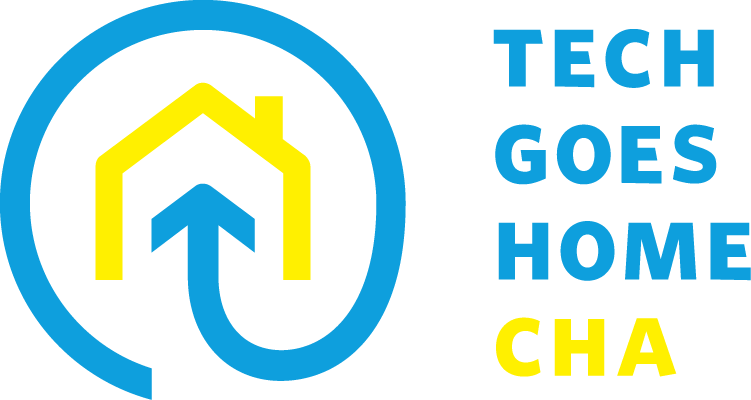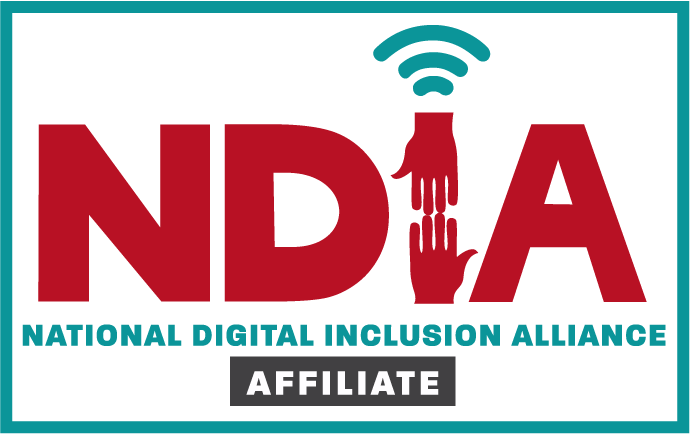|
ClassLink provides OneClick single sign-on into web and Windows applications, and instant access to files at school and in the cloud. Classlink is accessible from any computer, tablet or smartphone.
|
|
Beginning this year, all students will be able to use one username and password to access all of their virtual learning tools through our new single-sign on platform, ClassLink. To log in to ClassLink (http://launchpad.classlink.com/hcde), students will sign in with their Google account by selecting the "Sign in with Google" button.
The default password for student logins on Google is their date of birth in MMDDYYYY format. The username is the first initial + last initial + student number. Example: John Smith, 12345 would be [email protected].
Students’ Google login information is also used to log in to student Chromebooks.
If the default password is not working for your student, please contact your students at home teacher at the school for support.
The default password for student logins on Google is their date of birth in MMDDYYYY format. The username is the first initial + last initial + student number. Example: John Smith, 12345 would be [email protected].
Students’ Google login information is also used to log in to student Chromebooks.
If the default password is not working for your student, please contact your students at home teacher at the school for support.