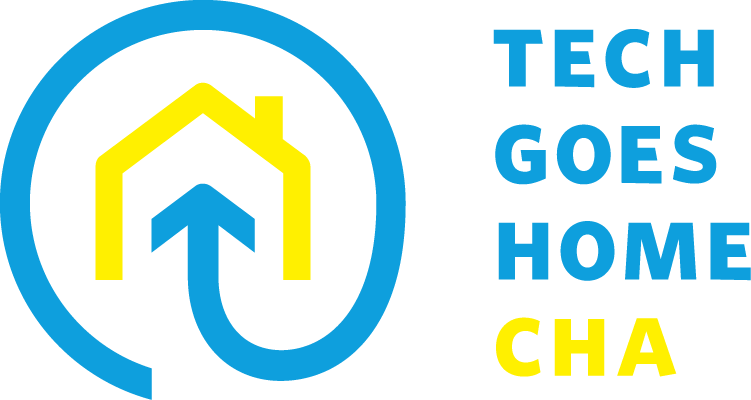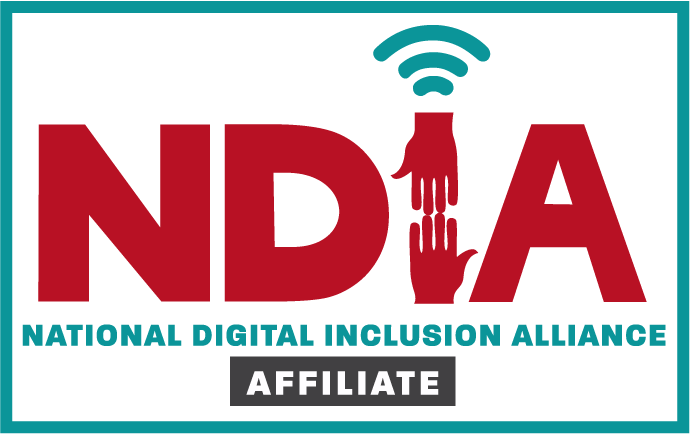|
After you've been trained, be sure to send us the:
Need participants? Here are your:
Lose your training folder? Here are your:
Let's start your class! Explore our:
After the course, don't forget to fill out:
|
DETAILED COURSE CHECKLISTPre-Course
|
If you are interested in attending a Trainer Orientation, please call (423) 225-3417 and dial 2 for Lauren Wade, Trainer Support Specialist.
If you are a current Tech Goes Home trainer and have a question for our team, please call (423) 225-3417 and dial 1 for Cameron 'C-Grimey' Williams, Program Coordinator.
If you are a current Tech Goes Home trainer and have a question for our team, please call (423) 225-3417 and dial 1 for Cameron 'C-Grimey' Williams, Program Coordinator.
TRAINER FAQ
I have some participants whose primary language is not English. How can I offer this class to include them successfully? We work with several volunteers who are able to assist as a translator for your course. Please let us know as soon as possible if you need language assistance so that we can help secure a translator for you in a timely manner.
Can I use curriculum modules that are not on your website? Absolutely! The only required curriculum pieces are for participants to create a Gmail account and complete a final project. Otherwise, as long as the information contributes to your participants’ and families’ digital literacy in a positive manner, we encourage you to use the resources that are most relevant and accessible for them. Share with us any effective learning materials you use that are not on our website! We are constantly reevaluating, adding, and modifying existing modules in order to offer the most comprehensive and useful information for our participants and trainers.
After participants complete Tech Goes Home, do you offer any continuing education opportunities? We conduct monthly “Tech Tune Up Tuesdays,” which are 2-2.5 hour sessions on a Tuesday evening that give TGH graduates the chance to learn new or build on existing digital skills, as well as ask specific questions and work directly with trainers. Dates are announced in newsletters and on social media. (If you are a trainer and would like to volunteer at an upcoming Tech Tune Up Tuesday, let us know!)
We also offer an intensive Office Ready program. If you have graduates who are interested in building their workforce-related skills in a more intensive setting, they may be candidates for an upcoming OR course.
Finally, as always, the modules on our website are available for participants to use after the conclusion of your class.
Can I add participants after my class has already started? As long as 1) you do not exceed the maximum number of participants (15 families for school and early childhood sites; 20 individuals for community sites) AND 2) the added participants are able to complete at least 15 hours of training, you may be able to accommodate additional participants after the first day of class. We will likely need to coordinate with our vendor to modify your machine order form or get more devices to you, so contact us with specific information as soon as you anticipate this need.
What low-cost internet options are available for my participants? Access our internet connectivity options chart here. Also consider visiting EveryoneOn with your participants towards the end of your course to help them choose the best low-cost internet option available to them.
I want to host another TGH course! Can I begin marketing for the next quarter with my school or organization? We are so thankful for your partnership! Unfortunately, we do have to limit the number of locations that offer Tech Goes Home each quarter due to funding limitations. We also work hard to offer a balance of school and community courses throughout the county. Complete a Course Request Form (above) if you would like to offer another TGH course for an upcoming quarter. Once we finalize our roster, you will receive approval from us to proceed, instructions to complete the Course Details form, and any relevant reminders prior to beginning your course.
My friend/co-worker/mom wants to help me teach my course. Is that okay? We encourage you to have a co-trainer, especially for any class size over ten participants or families; however, any co-trainers must also participate in the one-time “Train the Trainer” session with us to ensure that they are familiar with the process, expectations, and curriculum. If you are conducting a school or early childhood course, we will also need to get some additional information from your co-trainer. Contact us to find out when the next “Train the Trainer” session is available.
I want to offer Tech Goes Home at my school or organization, but it is outside of Hamilton County limits. Can I still work with you? At this time, we are only able to partner with locations within Hamilton County due to funding constraints. You can find more information about replicating the Tech Goes Home program in your city by visiting the founding Tech Goes Home (Boston) website (techgoeshome.org/cities).
Do I need to notify you when I finish my last day of class or email you the attendance sheet? Unless there have been any changes to your previously reported schedule, there’s no need to notify us at the end of your course. (If any schedule changes affect your device delivery, contact us immediately so that we can coordinate with the vendor.) Simply send in your participant applications and any other forms within a week of completing your course. The attendance sheet is a shared document, so we are able to access it at any time without any action on your part.
I’ve been approved for a TGH course! Now what? If you have never attended a “Train the Trainer” session, you will need to do so before proceeding further. Otherwise, complete the Course Details Form (above) as soon as you determine your class schedule. Don’t worry-- you will receive frequent reminders from us regarding “next steps” once we have this information. You should also refer to our course checklist (or click here for the printable list).
Can I use curriculum modules that are not on your website? Absolutely! The only required curriculum pieces are for participants to create a Gmail account and complete a final project. Otherwise, as long as the information contributes to your participants’ and families’ digital literacy in a positive manner, we encourage you to use the resources that are most relevant and accessible for them. Share with us any effective learning materials you use that are not on our website! We are constantly reevaluating, adding, and modifying existing modules in order to offer the most comprehensive and useful information for our participants and trainers.
After participants complete Tech Goes Home, do you offer any continuing education opportunities? We conduct monthly “Tech Tune Up Tuesdays,” which are 2-2.5 hour sessions on a Tuesday evening that give TGH graduates the chance to learn new or build on existing digital skills, as well as ask specific questions and work directly with trainers. Dates are announced in newsletters and on social media. (If you are a trainer and would like to volunteer at an upcoming Tech Tune Up Tuesday, let us know!)
We also offer an intensive Office Ready program. If you have graduates who are interested in building their workforce-related skills in a more intensive setting, they may be candidates for an upcoming OR course.
Finally, as always, the modules on our website are available for participants to use after the conclusion of your class.
Can I add participants after my class has already started? As long as 1) you do not exceed the maximum number of participants (15 families for school and early childhood sites; 20 individuals for community sites) AND 2) the added participants are able to complete at least 15 hours of training, you may be able to accommodate additional participants after the first day of class. We will likely need to coordinate with our vendor to modify your machine order form or get more devices to you, so contact us with specific information as soon as you anticipate this need.
What low-cost internet options are available for my participants? Access our internet connectivity options chart here. Also consider visiting EveryoneOn with your participants towards the end of your course to help them choose the best low-cost internet option available to them.
I want to host another TGH course! Can I begin marketing for the next quarter with my school or organization? We are so thankful for your partnership! Unfortunately, we do have to limit the number of locations that offer Tech Goes Home each quarter due to funding limitations. We also work hard to offer a balance of school and community courses throughout the county. Complete a Course Request Form (above) if you would like to offer another TGH course for an upcoming quarter. Once we finalize our roster, you will receive approval from us to proceed, instructions to complete the Course Details form, and any relevant reminders prior to beginning your course.
My friend/co-worker/mom wants to help me teach my course. Is that okay? We encourage you to have a co-trainer, especially for any class size over ten participants or families; however, any co-trainers must also participate in the one-time “Train the Trainer” session with us to ensure that they are familiar with the process, expectations, and curriculum. If you are conducting a school or early childhood course, we will also need to get some additional information from your co-trainer. Contact us to find out when the next “Train the Trainer” session is available.
I want to offer Tech Goes Home at my school or organization, but it is outside of Hamilton County limits. Can I still work with you? At this time, we are only able to partner with locations within Hamilton County due to funding constraints. You can find more information about replicating the Tech Goes Home program in your city by visiting the founding Tech Goes Home (Boston) website (techgoeshome.org/cities).
Do I need to notify you when I finish my last day of class or email you the attendance sheet? Unless there have been any changes to your previously reported schedule, there’s no need to notify us at the end of your course. (If any schedule changes affect your device delivery, contact us immediately so that we can coordinate with the vendor.) Simply send in your participant applications and any other forms within a week of completing your course. The attendance sheet is a shared document, so we are able to access it at any time without any action on your part.
I’ve been approved for a TGH course! Now what? If you have never attended a “Train the Trainer” session, you will need to do so before proceeding further. Otherwise, complete the Course Details Form (above) as soon as you determine your class schedule. Don’t worry-- you will receive frequent reminders from us regarding “next steps” once we have this information. You should also refer to our course checklist (or click here for the printable list).