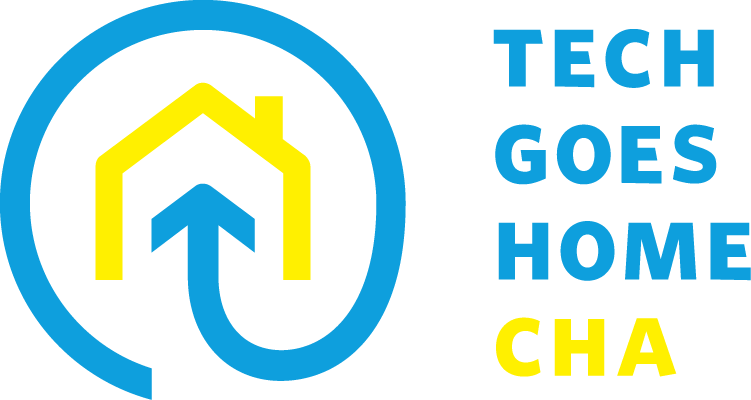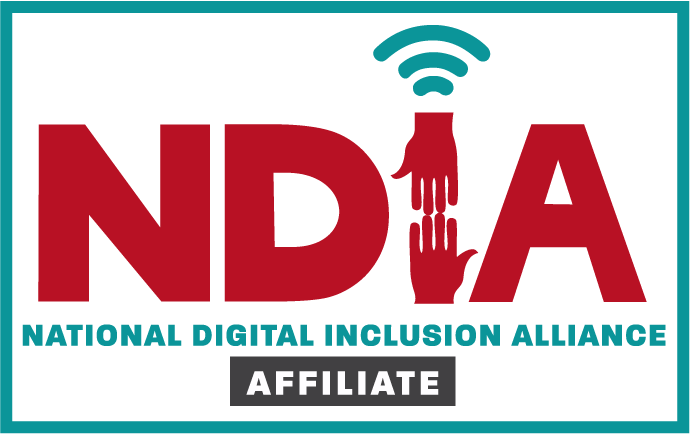Everyday Use
|
Want to know all about your new Chromebook? The link above is for you! There you will see how to personalize your new device to suit your needs.
|
|
Gmail is a free communications tool featuring email, chat, video chat, calendar, an office suite, and much more. This tutorial will help you create a gmail account and send your first email!
|
|
Google Calendar is a free tool that helps you organize your schedule, keep track of appointments, and set reminders. Plus, you can share specific events or your whole calendar with others.
|
Productivity & Projects
|
Google Docs allows you to create documents, upload existing files, and share them with friends, family, and co-workers. Google Docs comes free with your Gmail account. This tutorial will show you how to create, share, and even translate Google docs.
|
|
Google Sheets is a free, cloud-based tool that can help you manage finances, track inventory, and more. Like Docs and Presentation, you can access it from any device with Internet access through your Google Drive.
|
|
Google Slides is very similar to PowerPoint. However, Google Presentation is online, sharable, and most important, FREE! This tutorial will show you how to create a quick and easy presentation.
|
Finding Your Way
|
Learn a few tips and tricks to help you easily find information on Google. You can filter and customize your search results to find exactly what you want.
|
KidRexKidRex.org is a family-friendly search engine for kids. It is powered by Google and all the results are generated towards kids. Students can use this to complete research projects safely. DO NOT GO TO KIDREX.COM! Make sure it's .org. The .com is a phishing site. Learn more about phishing here.
|
|
Google Maps is a great way to get from "here to there." They offer driving directions, along with walking, biking, and directions by public transportation.
|
Google Safety CenterThe theme of the Google Safety Center is "Working together to stay safe online." This site has resources for individuals and families, including safety basics and information on keeping your personal data secure.
|
Communication
|
Google Voice gives you a phone number for calling, text messaging, and voicemail. It works on smartphones and computers, and syncs across your devices so you can use the app in the office, at home, or on the go.
|
|
Google Hangouts allows you to easily communicate with friends, family, teachers, and more. You can do both text and video based chatting right from within your browser. This tutorial will show you how to invite your friends to chat, set your status, and start your first chat.
|
|
Need to translate an email? A document from a friend? What about a website? Google Translate can do all that for you. This tutorial will show you how to use the site to translate text and also translate websites into more languages than you can count.
|
More Google Tools
|
Google Photos is a new photo gallery from Google, made for the way you take photos today. Your photos and videos will be automatically backed up and organized, so you can find and share them faster.
|
|
Google Pay is the fast, simple way to pay online, in stores and more. Book a trip, grab a meal, see a show, and enjoy new experiences – all without your wallet. Getting started on the web or with the app is easy.
|
|
Google Sites is a free drag-and-drop website builder and hosting service which enables anyone to create their own website and get it online.
|